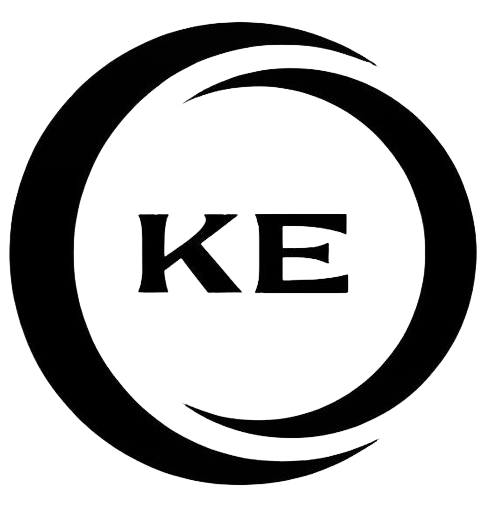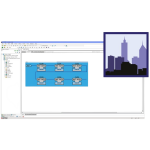The KNX-Interface LKNX‑300 allows the L‑INX Automation Servers, the L‑ROC Room Controllers, and the L‑GATE Universal Gateways to interface to KNX devices connected to a KNX TP1 Bus. The LKNX‑300 Interface needs to be connected to the EXT-Port on the L‑INX/L‑ROC/L‑GATE devices.
For the KNX integration, LOYTEC’s L‑INX/L‑ROC/L‑GATE devices use an ETS4/ETS5 project. The project data is exported from the ETS4/ETS5 software and then imported in the LOYTEC L‑INX Configurator. Thus, up to 250 or 1 000 data points from the KNX network can be used by the L‑INX/ L‑ROC/ L‑GATE devices on each port supporting KNXnet/ IP or KNX TP1.

Features
- KNX TP1 Interface for L‑INX, L‑ROC, and L‑GATE
- Access to a maximum of 250 or 1 000 KNX data points via KNX TP1 (L‑INX/L‑ROC/L‑GATE)
- Configurable through ETS4/ETS5 software via XML import
- Connected to the L-INX Automation Server, L-ROC Room Controller or L-GATE Gateway via port EXT
KNX TP1 Interface
LKNX-300

KNX interface to connect KNX TP1 devices